Four Principles of Web UI Design
What is user interface design? Well, the goal of UI design is to provide a user with as many controls as possible. This means the controls should be easy to find and use, without the need to think about them. Here are some important principles of web UI design:
User interface design
There are many principles to keep in mind when creating a user interface for the web. Keeping things simple doesn't mean designing in flat colors and eliminating all decorative elements, but it does mean thinking carefully about the goals of your user. You don't want unnecessary elements to compete for the user's attention and make the experience a hassle. Here are four of the most important principles to keep in mind while designing a user interface for the web.
Remember: The best interface doesn't even need an interface. The most user-friendly interface will give users direct control, a comfortable environment, and maximum convenience. Ultimately, the goal is to make them forget about the interface. This means that the best user interfaces will make the user forget about the design and focus on the experience. Always ask yourself, "Can I make it easier for the user?"
Principles
User interface design principles focus on making navigation, shortcuts and understanding needs and goals easier. By following these guidelines, a web application can provide a positive user experience. Navigation should be intuitive and easy to find, and actions should be obvious and practical. For example, a simple search box may appear instead of a drop-down menu. A simple search box can lead to a different page entirely. And if a person is blind, a menu that includes an enlarged search box may be more efficient.
The UI must make the user feel in control of the process. It should be unobtrusive, yet always available. It should appear where the user is likely to look for it. Users should never feel that the UI is forcing them to do something, or that it's making decisions for them. A well-designed user interface will make users feel relaxed and confident with it. But a poorly designed web application can make users frustrated and anxious.
Patterns
If you're looking to design the user interface of a website, consider using patterns to guide your development efforts. For example, the F pattern helps reduce disorientation. It works by adding visual weight to an area and delaying other information until a user requests it. The F pattern also mimics the user's natural scanning process, making it easy to identify and use relevant features. This pattern is especially useful for websites with long texts, as it helps users find what they need quickly.
There are many UI patterns you can use. Some of the most common patterns include progress trackers, clear primary actions, progressive disclosure, and user-friendly buttons. Some patterns are even more universal than others, such as icons, buttons, and icons. In order to incorporate a pattern into a site, it's important to understand the rationale behind it. If you can't find what you're looking for, use a pattern that's similar to your website.
Responsiveness
Responsive web design is a technique that takes the same HTML code for all screen sizes and adjusts it to fit the device. Usually, three to four breakpoints are needed for a responsive website to work. The content of a page changes as the viewport shrinks, and the HTML automatically adjusts the page's appearance to match the screen size. Breakpoints are usually separated into tablet, mobile, and desktop views. The more breakpoints, the greater the flexibility to display content on all devices.
The use of responsive design was first made possible by media queries. This standard allows designers to use the same code for all sizes without having to worry about how to render it in various forms. Basically, responsive design stretches the design to fit the screen size. It also frees the designer from absolute units and allows them to fill all container sizes. However, it is essential to remember that responsive design isn't a replacement for content, navigation, and design.
Usability
The usability of web UI design is the ability to make the site as easy to use as possible. While a website with a simple, easy to navigate interface can be extremely attractive, a confusing user experience can make it difficult to complete tasks. The same user research techniques that are used to improve usability can be used to study utility. Utilities are two of the most important factors to consider when designing a website. Utility measures whether the design provides features the user needs to accomplish their goals.
During the design process, usability measures the ease with which users can perform certain tasks. Usability also measures the number of common errors and how quickly users can recover from those errors. It is therefore essential to consider user experience at all stages of the development process. It also measures the overall usability of the final deliverable. It is also important to consider the accessibility of a website, especially for people with disabilities. For example, seniors and people with low vision should be able to use the font size properly. Moreover, a site should also have an option for people with low vision to change the font size without opening a new window.


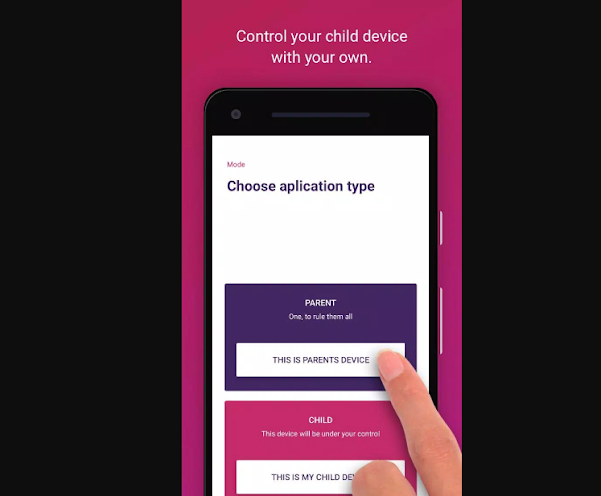
Comments
Post a Comment